Important
Only closed contours can be revolved. If you want the resulting shape to be solid, close the contour on the axis
you want to revolve around.
Creates a solid by revolving a sketch contour.
Axis | Defines the axis to revolve around by selection of one of the three base axes of the local or the world coordinate system. |
Offset from Axis | The distance of the center of revoltion from the selected coordinate system base axis. |
Segment | If this value is smaller than 360°, a segment of the revolved shape is built using the given angle. |
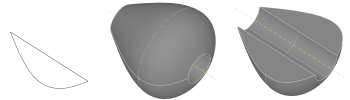
Select the sketch which defines the profile.
Select Revolve from ribbon menu.
Select the axis around which the sketch contour will be revolved.
Adjust the axis and other settings in the property panel or using the live tool.