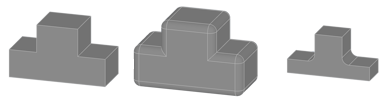Offset
Makes a sketch or solid thicker or thinner by creating parallel copies of each curve or face at a specified distance and closing the resulting gaps.
Property Panel
Distance | Defines the distance between the new boundary and the initial one. A positive distance makes the shape thicker, a negative distance narrows the shape. |
Corner Type | Specifies how gaps between the faces are filled at the edges where the faces move apart.
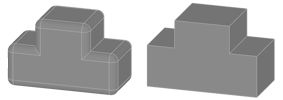 |
Keep Original | Only for sketch type bodies. |
Remarks
For offset operation on sketches, it is mandatory that the segments must be closed.
Creating an Offset
An offset can be created on any sketch or solid shape.
Select the solid or sketch to scale.
Select Offset from ribbon menu.
Adjust the distance in the property panel or using the live tools.